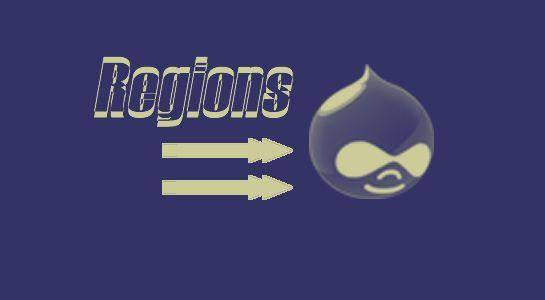Drupal is a popular Content Management System.In this tutorial, I will cover how to create custom regions in Drupal 7 themes.Regions in the drupal is same like positions in other cms which is used to define the position of content or block in front.
Drupal provides own pre-defined regions in a theme but sometimes, as per your requirement you want to create new own regions in drupal
So, let’s see how to do it.
Steps
1. Go to the theme front theme folder and open yourtheme.info file and put the below code into it.
1 2 3 | regions[bhumi] = Bhumi |
You can change the above name of the region to the any desired name you want which looks like below screen in the admin.

Keep in Mind If newly created region will not display in block section of admin, go to the appearance, select the theme and save the configuration.
2. Open your theme’s page.tpl.php file and here you need to place the relevant template tags.The regions are rendered using the function render() of Drupal
Like here, I have defined the region bhumi in my themes.info file, so I would add following line of code into the relevant place of page.tpl.php
1 2 3 |
After that region looks like the following screen in front.

Thank you for reading, good luck and let me know if you run into any problems & I’ll help as much as I can 🙂
Hope this post will helpful for you, waiting for your responses.Thanks for reading and feel free to share your thoughts! Don’t Forget to Follow us on Twitter or Subscribe us to Get the Latest Updates.