Most of WordPress plugins get updated on regular intervals so whenever you log in to your WordPress admin panel, you will get the notification for updates of plugins, themes or core files. Generally, Developers do the changes in the WordPress plugin if hook or filter doesn’t work so Disable updates for a specific plugin in WordPress is helpful to them.
Sometimes you want to do some changes in plugin functionality or style so you have to modify plugin core files so once you update the plugin, your changes will be lost. At that time, it is necessary for you to Disable updates for the specific plugin in WordPress so if any other developers are working on your site can’t update the code otherwise, your code will be lost.
Hence, You can disable specific plugin update notifications. So, Here I am going to show small code snippet which will disable update notification for specific plugin in WordPress
You need to add a few lines of code into your functions.php file or wp-config.php file to disable updates for specific plugin in WordPress.
1 2 3 4 5 6 7 8 | /* Function which remove Plugin Update Notices – Askimet*/ function disable_plugin_updates( $value ) { unset( $value->response['akismet/akismet.php'] ); return $value; } |
Disable updates for a specific plugin for WordPress is kind of blocking the Plugin Update. Above code snippet called the filter site_transient_update_plugins in which unset the plugin from update list and this is selectively disable updates for plugin in WordPress
You may also like:
To Configure Auto Updates in WordPress
To add custom column to the list page in WordPress
Remove suffix from taxonomies in WordPress
Here, in above example replace the value in response to your desired plugin’s directory file path and the main PHP file name.You can unset as many plugins you want when you want to stop a plugin from updating.If the code was not working for you, write in comment section.I would like to help you to solve any issue.

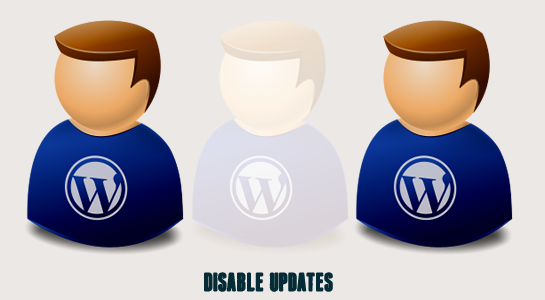



















Comments (9)