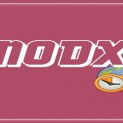Sometimes It’s tempting to move your files and database so In This tutorial will show you how to move your Modx Revolution site from one server to another.
Modx is one of the content Management Framework and its require some steps to follow when you move it from local to other server or from one to another server.You can also read Logged in User in Modx.
So, Here are the detailed steps how to successfully move a Modx Revolution site to other/live server
Step 1:
Before we start, it would be better to empty all of the cached content.
First of all,Log into the manager which the backend of Modx and then go to Site => Clear Cache.
Next,Clear your sessions from Security => Flush All Sessions
Step 2:
Next,Create the database on your server,import tables and upload all the site files to your server
Step 3:
Then after change database information in config file which is located at core/config/config.core.php. You need to change below information in config files.
Read: To Reset resourceID in MODx
1 2 3 4 5 6 | $database_server = 'localhost'; $database_user = 'username'; $database_password = 'password'; |
Step 4:
Now,Most important point is to change base path into some core files of Modx Revolution.So,Change path into the below files
1 2 3 4 5 6 | /config.core.php /connectors/config.core.php /manager/config.core.php /core/config/config.inc.php |
config.inc.php files have some variable you need to change path and those variables are
1 2 3 4 5 6 7 8 | $modx_core_path $modx_processors_path $modx_connectors_path $modx_manager_path $modx_base_path $modx_assets_path |
NOTE: In core/config/config.inc.php,You have to update paths to 6 different resources.
Step 5:
Last but not least,If above steps doesn’t work that cleanly, it is also possible to simply delete contents contained within the core/cache folder.
Also like : Accordion Menu with Modx
There it is, you’re done! Visit your Modx site in it’s new location and it should be live.
I hope you have enjoyed this article.Thanks for reading and feel free to share your thoughts! Don’t Forget to Follow us on Twitter or Subscribe us to Get the Latest Updates.