Recently, I have released new version of my one of the WordPress plugin and I wanted to upload my files using SVN and I am using tortoiseSVN to upload files to the WordPress repository and I just got unexpected error when trying to commit any file.

Before that whenever I used tortoiseSVN, i didn’t get any such issues with it so it’s quite an unacceptable error and I was thinking that it is problem with installed tortoiseSVN and I just checked with WordPress support team and found the solution for the same.
The real problem is with the error message states the error: “Please provide the commit message that describes the changes you are making.”
Some time ago they changed Subversion to require making a commit message when committing code. Including messages with each commit has always been a requirement specified in the guidelines for the Plugins Directory, they’ve just now enforced it.
So just need to add a message describing the commit. Make it meaningful and not just something to have something.
Now try to commit file again with commit message and it works. I have learned new thing which I thought good to share with all of you so after following this post, you will not be confused with the TortoiseSVN error.
Cheers!.
Thanks for reading and feel free to share your thoughts! Don’t Forget to Follow us on Twitter or Subscribe us to Get the Latest Updates.

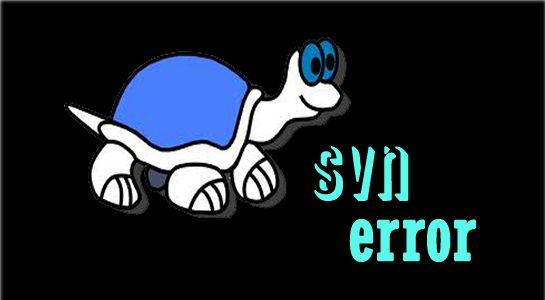
















Comments (2)