As you all know recently my one plugin approved by wordpress and now great news is one more plugin approved by WordPress. So today I am going to explain about my secondly approved plugin.
Plugin Name: Change DB Prefix
This Plugin is basically for changing the database default prefix(wp_) to another one.
few days ago, I have posted about “To Change Database PREFIX in WordPress” which is about to change database prefix manually after installation and which is somewhat difficult for non-technical person.
So here I have released one plugin “ Change DB Prefix” to change DB prefix by simply entering a new keyword for database prefix.As I said in this article, always change database prefix because it requires improving the security of the site.
Have a look:
http://wordpress.org/extend/plugins/db-prefix-change/
Let’s have a look in below screenshot
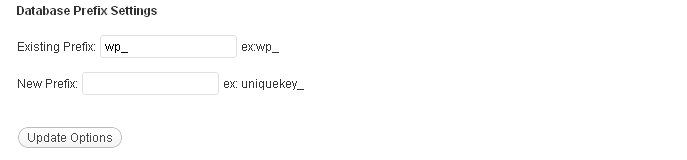
The plugin provides an interface like in above image which display existing Prefix and you can enter new prefix value, you want to replace with existing one. and click on “update option” and your database prefix will be updated.
That’s it.
Few of articles you like to read:
WordPress: To add custom post type into RSS
Customize Search in WordPress
To import terms from CSV in WordPress
Let me know what you think and if you have any comments.I hope this will help you when you are want to submit your own plugin. Don’t Forget to Follow us on Twitter or Subscribe us to Get the Latest Updates.

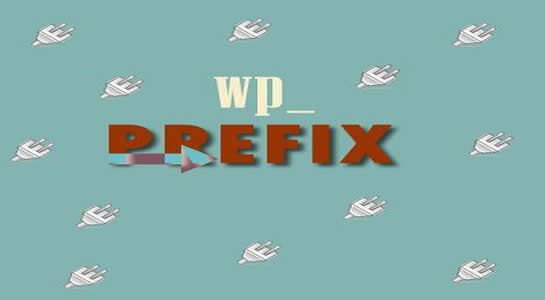



















Comments (5)